In this article, you will learn how to turn on your Samsung TV without a remote. We will explore different methods that you can use to power on your TV, from using the physical buttons on the TV itself to utilizing the Samsung SmartThings app. By the end of the article, you will have a variety of options to choose from when it comes to turning on your Samsung TV without a remote.
Table of Contents
How to Turn On Samsung TV Without Remote
In today’s modern world, the remote control has become an essential gadget for operating televisions. However, there may be instances where you find yourself unable to locate or access your Samsung TV remote. Don’t worry though, as there are several alternative methods you can utilize to turn on your Samsung TV without a remote. In this article, we will explore these methods in detail, so you can conveniently power up your TV.

Using the Power Button on the TV
The most straightforward method to turn on a Samsung TV without a remote is by using the power button located on the television itself. Typically, the power button can be found either on the side or bottom panel of the TV. Locate the power button and press it to turn on the TV manually.
Utilizing the Samsung SmartThings App
If you prefer a more convenient way to control your Samsung TV without a remote, you can make use of the Samsung SmartThings app. To get started, download and install the app on your mobile device from your device’s respective app store. Once installed, ensure that your TV is connected to the same Wi-Fi network as your mobile device. Open the SmartThings app and follow the on-screen instructions to connect your TV. Once connected, you can use the app to power on your Samsung TV remotely.

Using HDMI-CEC feature
Another alternative method to control your Samsung TV without a remote is by using the HDMI-CEC feature. HDMI-CEC stands for High-Definition Multimedia Interface Consumer Electronics Control. Before utilizing this feature, ensure that it is enabled on your TV. Go to the TV’s settings and navigate to the HDMI-CEC option. Enable it and save the changes. Now, if you have another device connected to your TV via HDMI-CEC, such as a gaming console or DVD player, you can use its remote to turn on the TV.
Using a Universal Remote
A universal remote is a versatile device that can be programmed to operate various appliances, including your Samsung TV. To use a universal remote, you need to program it to recognize and control your TV. Consult the instruction manual of your universal remote for specific programming steps. Once programmed, you can conveniently turn on your Samsung TV without the original remote.
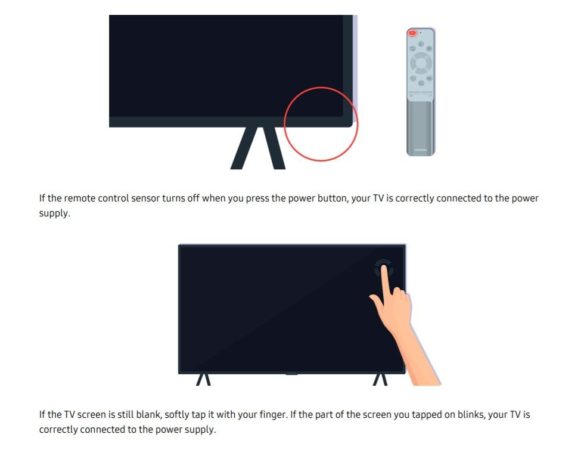
Using Samsung Smart View App
For those who are in possession of a compatible Samsung smartphone or tablet, the Samsung Smart View app can be a useful tool to turn on your Samsung TV without a remote. Begin by installing the Samsung Smart View app on your mobile device from the app store. Ensure that your TV and mobile device are connected to the same Wi-Fi network. Open the Smart View app and follow the prompts to connect your TV. Once connected, you can use the app’s remote control feature to power on your TV remotely.
Using a Mobile Infrared (IR) Blaster
If you don’t have access to a remote or compatible apps, you can consider using a mobile infrared (IR) blaster as a substitute remote control for your Samsung TV. An IR blaster is a small device that emits infrared signals to control various devices, including TVs. To use this method, you will need to obtain an IR blaster and set it up according to the manufacturer’s instructions. Once set up, you can use your mobile device as a substitute remote by utilizing the IR blaster app.
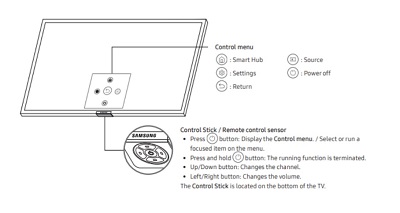
Using Voice Control with Smart Assistants
If you have a smart assistant, such as Amazon Alexa or Google Assistant, you can take advantage of voice control to turn on your Samsung TV without a remote. Ensure that your TV is compatible with the specific smart assistant you own. Set up the smart assistant according to its instructions and link it to your Samsung TV. Once linked, you can simply command the smart assistant to turn on your TV using voice instructions.
Conclusion
In situations where your Samsung TV remote is missing or inaccessible, there is no need to panic. Several alternative methods can be employed to power on your Samsung TV without a remote. These methods include using the power button on the TV itself, utilizing the Samsung SmartThings app, harnessing the HDMI-CEC feature, programming a universal remote, using the Samsung Smart View app, incorporating a mobile IR blaster, or employing voice control with smart assistants. Each method has its advantages and disadvantages, so choose the one that best suits your needs and preferences. With these alternative methods, you can continue enjoying your Samsung TV even without a remote control.
