In this article, you will learn how to accelerate the video playback on your iPhone. By increasing the speed of the video, you can save time while watching your favorite content or when going through longer videos. We will guide you through the steps to adjust the playback speed on your iPhone, allowing you to easily control the pace at which you watch videos. With this knowledge, you can make the most out of your video viewing experience on your iPhone.
Table of Contents
Guide: Accelerating Video Playback on iPhone
:max_bytes(150000):strip_icc()/A2-SpeedupVideoonaniPhone-annotated-362d8cbe81d5431baa9aa18d4946e47b.jpg)
Why Accelerate Video Playback on iPhone?
If you find yourself constantly running out of time or multitasking, accelerating video playback on your iPhone can be a game-changer. Whether you are watching educational content, tutorials, or even entertainment videos, speeding them up allows you to consume more information in a shorter amount of time. Additionally, it can help you catch up on missed shows or movies without sacrificing too much of your valuable time.
Benefits of Accelerating Video Playback
Accelerating video playback offers numerous benefits for iPhone users. Firstly, it allows you to save time by reducing the duration of videos without losing the essence of the content. By watching videos at a faster pace, you can cover more material in a shorter period, enhancing productivity and efficiency. Secondly, it enables you to rewatch videos quickly, making it easier to review key details or specific sections for better understanding. Lastly, speeding up videos can be especially helpful for those with limited attention spans, as it helps maintain focus while consuming the content.
:max_bytes(150000):strip_icc()/B5-SpeedupVideoonaniPhone-annotated-ecc495ff121d4dd0865854b590ceb5dd.jpg)
Methods for Accelerating Video Playback
There are a variety of ways to accelerate video playback on your iPhone, ranging from using built-in player features to third-party video player apps. Let’s explore some of these methods:
Using Built-in Video Player Features
Many video players on iPhones, including the native Apple video player, provide built-in features to adjust playback speed. To use this feature:
- Open the video player app on your iPhone.
- Load the video you want to watch.
- Look for the playback speed option, usually located in the settings or options menu of the video player.
- Choose the desired playback speed, such as 1.25x, 1.5x, or 2x.
- Start watching the video, and experience the content at an accelerated pace.
:max_bytes(150000):strip_icc()/001-speed-up-video-on-an-iphone-5074204-e1850589a56845309359fdb804dd9cb7.jpg)
Third-Party Video Player Apps
If the built-in video player options do not meet your needs, you can explore third-party video player apps available on the App Store. These apps often offer additional features and customization options, including accelerated playback. Some popular third-party video player apps that support video speed adjustment include VLC, MX Player, and Infuse. Install the app of your choice from the App Store, load the video, and configure the playback speed settings according to your preference.
Adjusting Playback Speed
Adjusting the playback speed is intuitive and straightforward once you have access to the video player’s settings. While the specific steps may vary slightly depending on the app you are using, here is a general guide:
- Open the video player app and load the video.
- Look for the playback speed setting or control.
- Adjust the playback speed to the desired level, such as 1.25x, 1.5x, or 2x.
- Start watching the video, and notice the increased pace without compromising the video’s audio or visual quality.
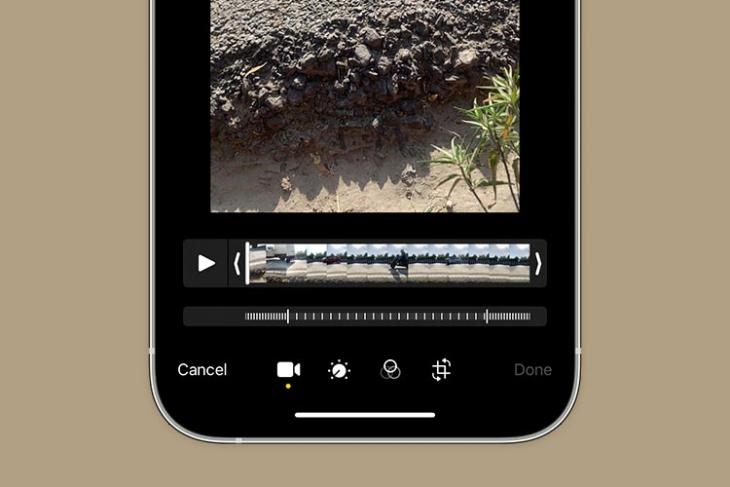
Limitations of Video Acceleration
It is essential to note some limitations when accelerating video playback on your iPhone. Firstly, fast-paced videos may not be suitable for all content types. While educational videos, presentations, or documentaries can benefit from acceleration, artistic videos or movies that heavily rely on dialogue or cinematography may lose their impact when played at higher speeds. Additionally, certain videos with copyrighted content may not allow acceleration due to licensing restrictions. Lastly, increased playback speed might make it challenging to follow subtitles, so consider adjusting the speed accordingly or turning off subtitles when necessary.
Conclusion
Accelerating video playback on your iPhone can be a powerful tool for better time management and efficient content consumption. By utilizing the built-in features of video player apps or exploring third-party options, you can watch videos at a quicker pace without sacrificing comprehension or enjoyment. Whether it’s for educational purposes, catching up on missed content, or simply optimizing your time, speeding up videos on your iPhone allows you to make the most of every minute. So, go ahead and explore the various methods mentioned in this guide to experience the benefits of accelerated video playback on your iPhone.
:max_bytes(150000):strip_icc()/A5-SpeedupVideoonaniPhone-annotatedcopy-883e580cb6af40639208c0587f0528ec.jpg)
