In this article, you will learn how to recover deleted photos from your iPhone. We will discuss effective methods and tools that you can use to retrieve your valuable photos. By following the steps provided, you will be able to recover your deleted photos and ensure that no important memories are lost.
Table of Contents
- How To Recover Deleted Photos From iPhone
- Understanding the Importance of Data Recovery
- The Value of Personal Photos
- Preventing Permanent Data Loss
- Exploring the Best Methods for iPhone Data Recovery
- Step-by-Step Guide to Recovering Deleted Photos
- Making sure you have the latest backup
- Accessing iTunes backup on your computer
- Downloading iCloud backup on your iPhone
- Using professional data recovery software
- Understanding the Limitations and Risks
- Tips for Preventing Data Loss in the Future
- Examining Common Misconceptions about Data Recovery
- Comparing Different Data Recovery Software
- Conclusion
How To Recover Deleted Photos From iPhone
Understanding the Importance of Data Recovery
In today’s digital age, our smartphones have become the hub of our personal lives, containing precious memories in the form of photos and videos. Losing these cherished moments can be devastating, but fortunately, there are ways to recover deleted photos from your iPhone. Understanding the importance of data recovery is the first step towards safeguarding your memories.
The Value of Personal Photos
Personal photos hold immense sentimental value. They capture milestones, vacations, and precious moments with loved ones. Losing these photos can feel like losing a piece of your history. Whether it’s a wedding, birthday, or a simple candid moment, these photos help us relive the joyous times. Thus, recovering deleted photos is crucial to preserving our memories and the emotions attached to them.
Preventing Permanent Data Loss
While it’s essential to recover deleted photos, it’s even more crucial to take preventive measures to avoid permanent data loss in the first place. Regular backups are the best way to ensure the safety of your photos and other important data stored on your iPhone. By having an up-to-date backup, you can easily recover deleted photos and restore your device without any loss.
Exploring the Best Methods for iPhone Data Recovery
Using iTunes Backup
One of the most common methods to recover deleted photos from an iPhone is by utilizing an iTunes backup. If you regularly sync your iPhone with iTunes on your computer, it automatically creates a backup of your device data, including your photos. To recover deleted photos, simply connect your iPhone to the computer, open iTunes, and choose the “Restore Backup” option. This process will replace the existing data on your iPhone with the backup, effectively recovering any deleted photos.
Restoring from iCloud Backup
If you have enabled iCloud backups on your iPhone, you can also recover deleted photos by restoring from an iCloud backup. iCloud automatically backs up your device data, including your photos, when your iPhone is connected to Wi-Fi and charging. To recover deleted photos from iCloud, go to Settings on your iPhone, tap on your Apple ID, choose “iCloud,” and then select “Manage Storage.” From there, you can restore your iPhone from a specific iCloud backup, bringing back your deleted photos.
Utilizing Third-Party Recovery Software
In situations where you don’t have an iTunes or iCloud backup, or if the backups don’t contain the deleted photos, you can turn to third-party recovery software. Several software options are available that specialize in recovering deleted data from iPhones. These tools can scan your device and retrieve deleted photos, even if they are not backed up. However, it’s important to choose reputable and reliable software to ensure the security of your data.
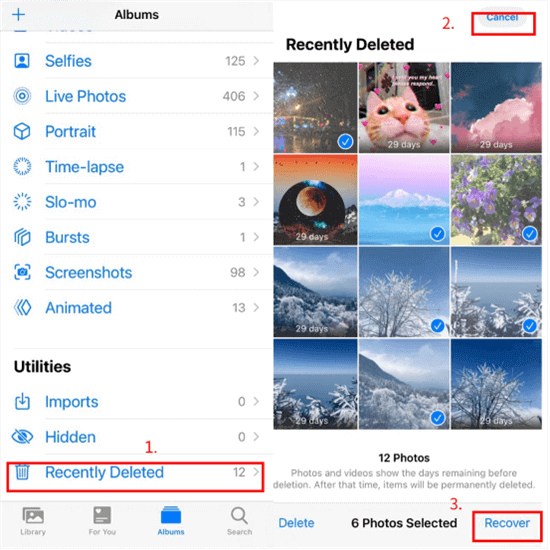
Step-by-Step Guide to Recovering Deleted Photos
Making sure you have the latest backup
Before attempting any recovery process, make sure you have the latest backup of your iPhone. This backup will serve as a safety net in case the recovery process doesn’t retrieve the deleted photos. Create a backup by connecting your iPhone to your computer and using iTunes or by going to Settings > [Your Name] > iCloud > iCloud Backup and selecting “Back Up Now.”
Accessing iTunes backup on your computer
To recover deleted photos using the iTunes backup method, connect your iPhone to your computer and open iTunes. Select your iPhone from the device list, click on the “Summary” tab, and then click “Restore Backup.” Choose the most recent backup that contains the deleted photos and click “Restore.” Your iPhone will restart, and the deleted photos will be recovered during the restoration process.
Downloading iCloud backup on your iPhone
If you prefer to recover deleted photos using an iCloud backup, go to Settings > [Your Name] > iCloud > iCloud Backup and ensure that your iPhone is connected to Wi-Fi. Tap “Restore from iCloud Backup” and select the most recent backup that contains the deleted photos. This process will erase all data on your iPhone and restore the backup, including the deleted photos.
Using professional data recovery software
If neither the iTunes nor the iCloud backup methods work, you can turn to professional data recovery software. Download a reputable software tool onto your computer and follow the instructions provided. Connect your iPhone to the computer and let the software scan your device for deleted photos. Once the scan is complete, select the photos you wish to recover and follow the prompts to restore them to your iPhone.
Understanding the Limitations and Risks
Potential loss of non-backed up data
It’s important to note that if you don’t have a backup available, there is a risk of losing non-backed up data during the recovery process. Restoring from a backup will replace all existing data on your iPhone with the backup, which means any data added after the backup was created will be lost. Therefore, regular backups are essential to prevent the loss of important data.
Compatibility issues with older backups
Another limitation to consider is compatibility issues with older backups. As technology evolves, older backups may not be compatible with newer iPhone models or iOS versions. This means that if you’re trying to recover deleted photos from an older backup onto a new iPhone or with updated software, you may encounter difficulties. It’s always advisable to keep your iPhone and its backup software up to date to avoid compatibility issues.
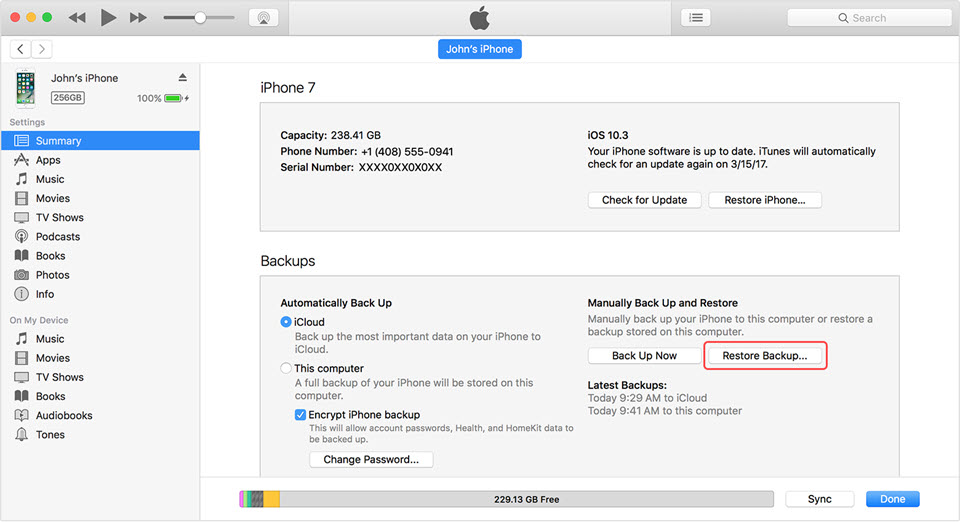
Tips for Preventing Data Loss in the Future
Regularly backing up your iPhone
To avoid the hassle of recovering deleted photos, make it a habit to regularly back up your iPhone. By syncing your device with iTunes or enabling iCloud backups, you ensure that your photos and other valuable data are always protected. Set automatic backups for convenience and peace of mind.
Enabling iCloud Photo Library
If you’re an avid photographer and want the security of having all your photos backed up seamlessly, enable iCloud Photo Library. This feature uploads and stores all your photos and videos in iCloud, making them accessible across all your devices. Even if you accidentally delete a photo from your iPhone, it will still be stored in iCloud and can be easily retrieved.
Using cloud storage services
Apart from backups, utilizing cloud storage services like Google Drive or Dropbox can provide an extra layer of protection for your photos. By uploading your photos to the cloud, they become accessible from any device with an internet connection. This way, even if you lose your iPhone, your photos remain safe and easily recoverable.
Examining Common Misconceptions about Data Recovery
Permanent deletion vs. recoverable data
One common misconception is that once data is deleted from an iPhone, it is permanently lost. However, even when photos are deleted, they are not instantly erased from the device. They remain stored on the device’s storage until they are overwritten by new data. This makes it possible to recover deleted photos using the methods mentioned earlier.
Data recovery myths debunked
There are several data recovery myths that need to be debunked. One common myth is that recovery software can retrieve data from a physically damaged iPhone. In reality, if your iPhone is physically damaged, professional data recovery services may be required. Additionally, some myths claim that jailbreaking your iPhone improves data recovery chances, but this is not true and can lead to further complications.
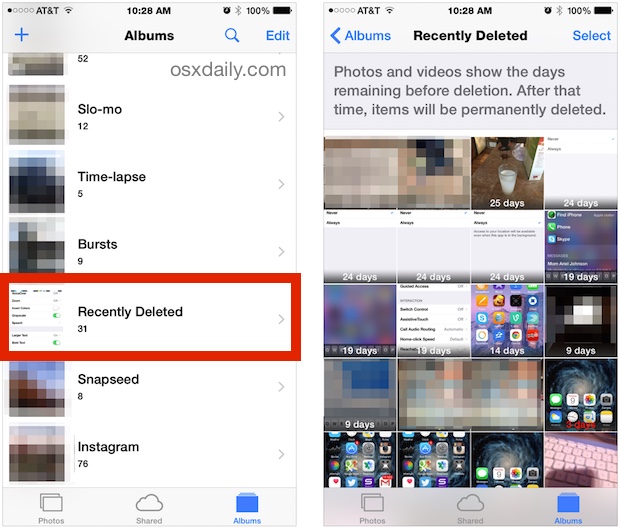
Comparing Different Data Recovery Software
Features, Pros, and Cons
When choosing data recovery software, consider the features, pros, and cons of each option. Look for software that offers a user-friendly interface, efficient scanning, and the ability to recover various types of data. Some popular options include Dr.Fone, iMobie PhoneRescue, and Enigma Recovery.
Compatibility with iPhone models and iOS versions
Ensure that the data recovery software you choose is compatible with your iPhone model and the iOS version running on your device. Check the software’s specifications and ensure it supports the specific iPhone model and iOS version you are using to avoid any compatibility issues.
Conclusion
Recovering deleted photos from your iPhone is possible with the right methods and precautions. By understanding the importance of data recovery, exploring various recovery methods, and taking preventive measures, you can safeguard your precious memories. Remember to regularly back up your iPhone, enable iCloud Photo Library, and consider using cloud storage services for additional protection. By following these steps and dispelling common data recovery myths, you can ensure the safety and recoverability of your photos. Always remember the importance of staying proactive in your data backup practices to prevent future data loss and the potential devastation of losing irreplaceable memories.
