In this article, you will learn how to secretly hide photos on your iPhone. We will discuss simple steps that will help you protect your privacy and keep your photos secure. By following these techniques, you will be able to keep certain photos hidden from prying eyes, whether it’s embarrassing shots or private moments you don’t want anyone else to see. Continue reading to discover the easy and efficient methods to safeguard your photos on an iPhone.
Table of Contents
How to Secretly Hide Photos on iPhone
What is the purpose of hiding photos on iPhone?
Protecting your privacy, preventing unauthorized access, and avoiding embarrassment are some of the primary reasons why you may want to hide photos on your iPhone. With the advancement of technology and the increasing amount of personal data stored on our devices, it is essential to take proactive steps to safeguard our privacy.
Methods for hiding photos on iPhone
There are several methods you can employ to hide photos on your iPhone. These include utilizing the ‘Hidden’ album, using third-party apps, enabling password protection, and utilizing cloud storage services. Let’s dive into each method in detail.
Using the ‘Hidden’ album
The ‘Hidden’ album is a built-in feature on your iPhone that allows you to hide selected photos. To access the ‘Hidden’ album, open the Photos app, go to the Albums tab, and scroll down until you find the ‘Hidden’ album. Adding photos to this album is as simple as selecting the desired photos and tapping the share button, then selecting ‘Hide’ from the options.
Removing photos from the ‘Hidden’ album follows a similar process. Select the photos you want to unhide, tap the share button, and select ‘Unhide.’ To further enhance privacy, you can hide the ‘Hidden’ album itself by going to Settings, selecting Photos, and toggling off the ‘Hidden Album’ option.
Third-party apps for hiding photos
If you prefer a more customized approach, you can explore third-party apps specifically designed for hiding photos on your iPhone. When choosing an app, it is crucial to research and select a reliable one from the App Store. After installing and setting up the chosen app, you can import your photos and hide them within the app’s interface. Additionally, many of these apps offer advanced security features, such as password protection and encryption. Make sure to adjust the app settings for maximum security.
Enabling password protection
Another effective method to hide photos on your iPhone is by enabling password protection directly within the device’s settings. Access the ‘Settings’ menu, navigate to the ‘Photos’ settings, and enable password protection. Take caution when setting a password, ensuring it is strong, unique, and memorable only to you. This simple step adds an extra layer of security to your hidden photos, as access to the Photos app will require the entry of the designated password.
Utilizing cloud storage services
Cloud storage services provide an alternative approach for hiding photos on your iPhone. By choosing a secure cloud storage provider, you can upload your photos to the cloud and access them remotely when needed. It is essential to opt for private or encrypted cloud storage services to ensure the privacy of your hidden photos. Additionally, disabling automatic photo syncing between your iPhone and the cloud storage service can further protect your hidden photos from being inadvertently exposed.
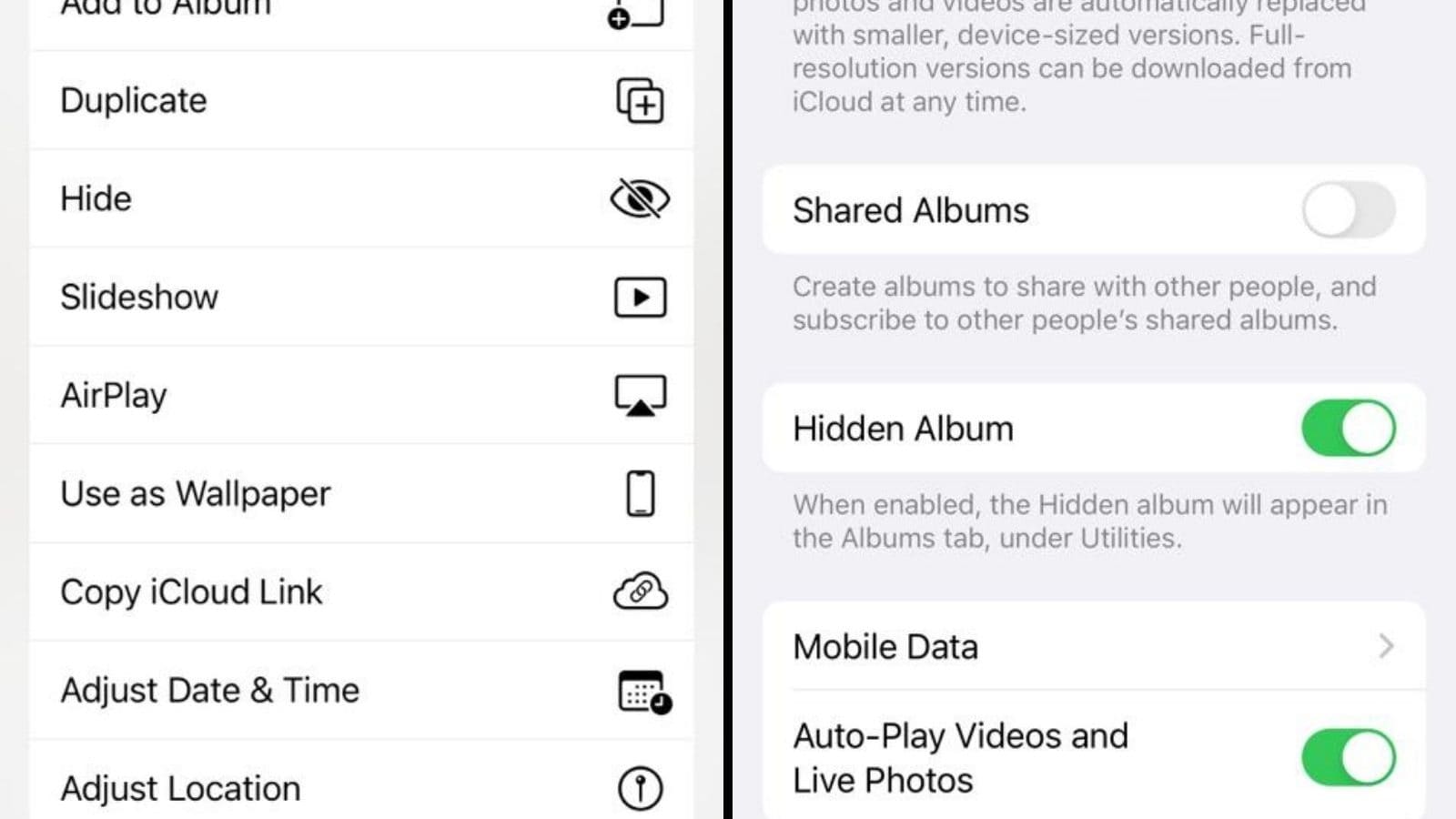
Extra precautions to maintain privacy
In addition to the methods mentioned above, it is crucial to take additional precautions to maintain the privacy of your iPhone and its contents. Regularly updating your iPhone’s software ensures that any potential security vulnerabilities are patched. Avoid downloading suspicious or untrusted apps that may compromise your privacy. Secure your iPhone with a passcode or Face ID, adding an extra layer of protection to your device. Lastly, be cautious when connecting to public networks and refrain from sharing sensitive information.
Conclusion
Your privacy is of utmost importance, and taking the necessary steps to hide photos on your iPhone is crucial in maintaining it. Whether you choose to utilize the ‘Hidden’ album, third-party apps, enable password protection, or utilize cloud storage services, it is essential to find the method that suits your needs and preferences. Regularly reviewing your privacy settings and adjusting them accordingly will ensure your hidden photos remain secretly stored on your iPhone. By following these methods, you can effectively hide photos on your iPhone and maintain your privacy.
:max_bytes(150000):strip_icc()/001_how-to-lock-a-hidden-photo-album-on-iphone-with-ios-16-6826121-e7481500a5ad44d99fba059203f43b3d.jpg)